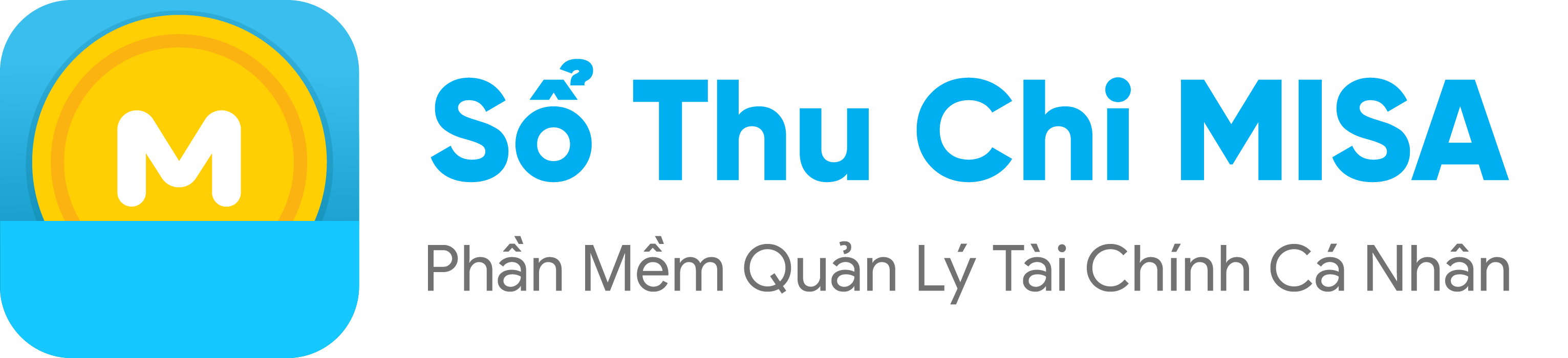When the settlement is due, the application will send the notice “There are some savings to the maturity,” and the settlement time is highlighted in red. Customers make all due books according to the instructions below:
Step 1: Click the icon![]() at the savings deposit to send more. Click Close
at the savings deposit to send more. Click Close
Step 2: The screen displays the message ” Saving book… Do you want to continue?”. Click Yes
Step 3: The amount of settlement is showing. Select an account that records the final balance. Then click Complete
Step 4: The screen displays the message “ Finalized amount…. Are you sure you want to finalize this savings book? ”. Click Yes
After the settlement is complete, customers can review the list of completed books in the Saving Account tab