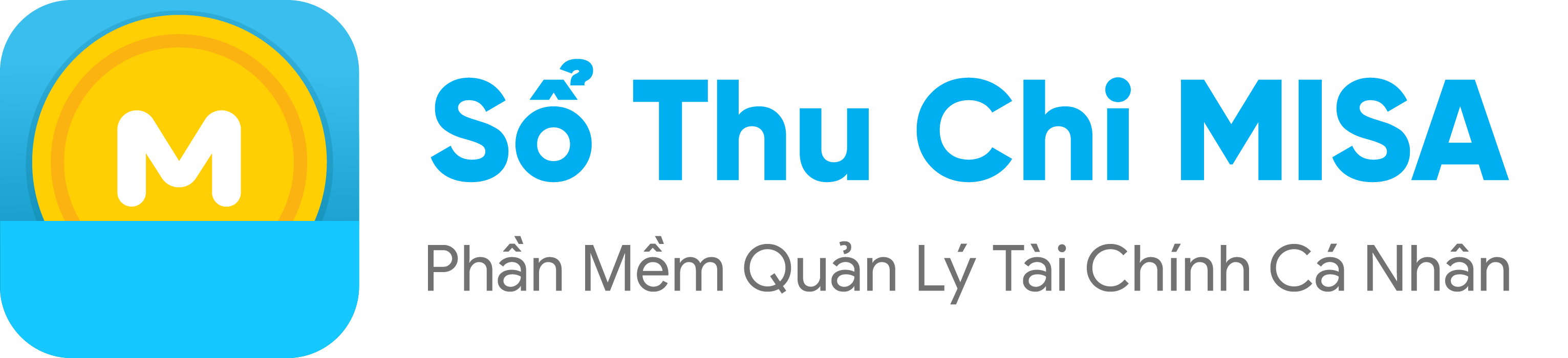If you want to summarize the amount of money spent in the month and export to save data, convenient for tracking can use the export feature of data.
Details of the steps are as follows:
Step 1: In the Other tab , scroll down to the Utilities section , select Export data

Step 2: Select the account and time to export
Step 3: Choose 1 of 2 forms of data export.
Note: By default, the system sends data to the Register account’s email account, you can enter more email recipients of the file at Cc / Bcc.

Step 4: Click Submit
Step 5: View the exported file
Open the exported file in the email, each export will have different interface
Note: For customers using iOS operating system after successfully exporting data but not receiving files in email, please access the default Mail application on the device. Then check it at the sent mailbox or outbox . If there is still mail, click send again.