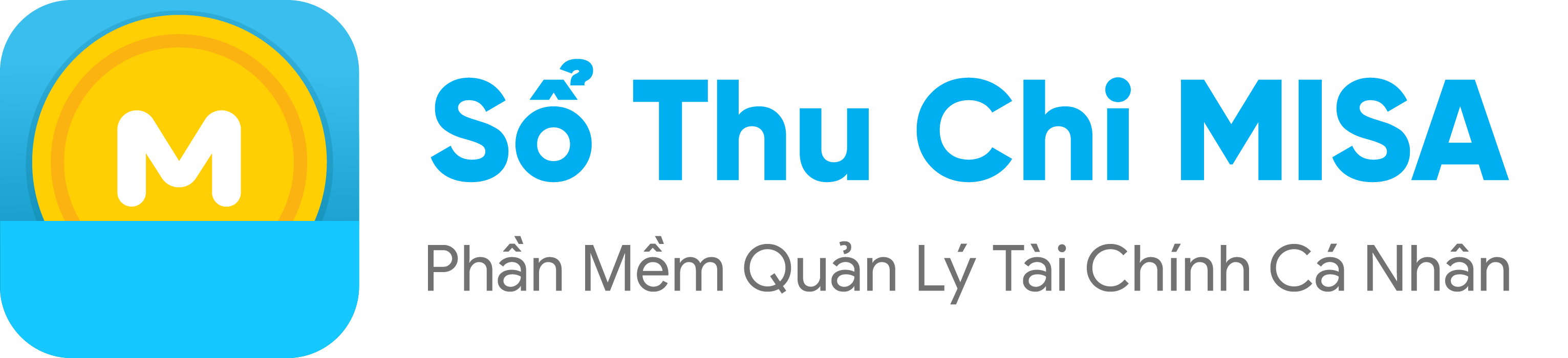During savings, customers need to add more or withdraw a part of the money in the book. Details of the steps are as follows: Send more Step 1: Click the icon at the savings deposit you want to add more. Click Add more Step 2: The screen displays the message ” Saving book… Do you […]
Category Archives: Manage the savings
When the settlement is due, the application will send the notice “There are some savings to the maturity,” and the settlement time is highlighted in red. Customers make all due books according to the instructions below: Step 1: Click the iconat the savings deposit to send more. Click Close Step 2: The screen displays the […]
To keep track of your savings at the bank, you first need to create a new Savings Account on the MISA Money Keeper Operation is as follows: Step 1: In the Account tab, click Savings Account then tap the + button to create a new book Step 2: Declare all information about the amount, interest […]