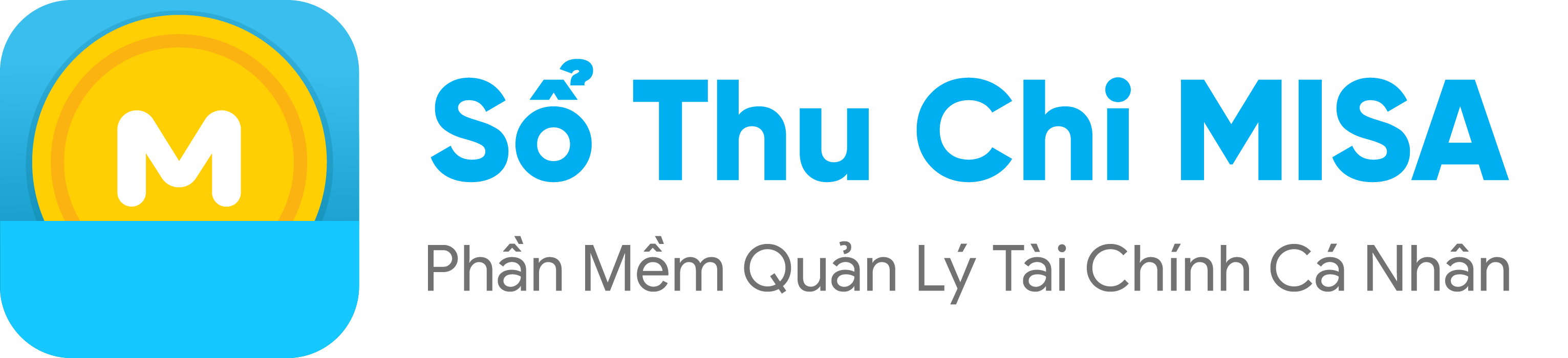After successfully installing the MISA Money Keeper application, you need to register for an account (the first time you access) to be able to log in to the application Step 1: Open the MISA Money Keeper app on your phone, the screen displays the message “MISA Money Keeper would like to send you notifications …” […]
Category Archives: Getting Started
To install the MISA Money Keeper application, please follow the instructions below Step 1: Open the CH Play application (customers using the Android operating system) or the App Store (customers using the iOS operating system), type and search MISA Money Keeper Step 2: Click Money Keeper application then tap Install Step 3: Click Open to […]
To upgrade to the Premium version, customers follow the instructions below Step 1: Transfer money via paypal account of MISA Joint Stock Company Paypal: payment@misa.com.vn Amount: + Monthly package: 1,49$ + Annual package: 3,99$ Content of transfer: CKSTC [sharing code] * *What is the sharing code: Each customer will be provided with a code to […]