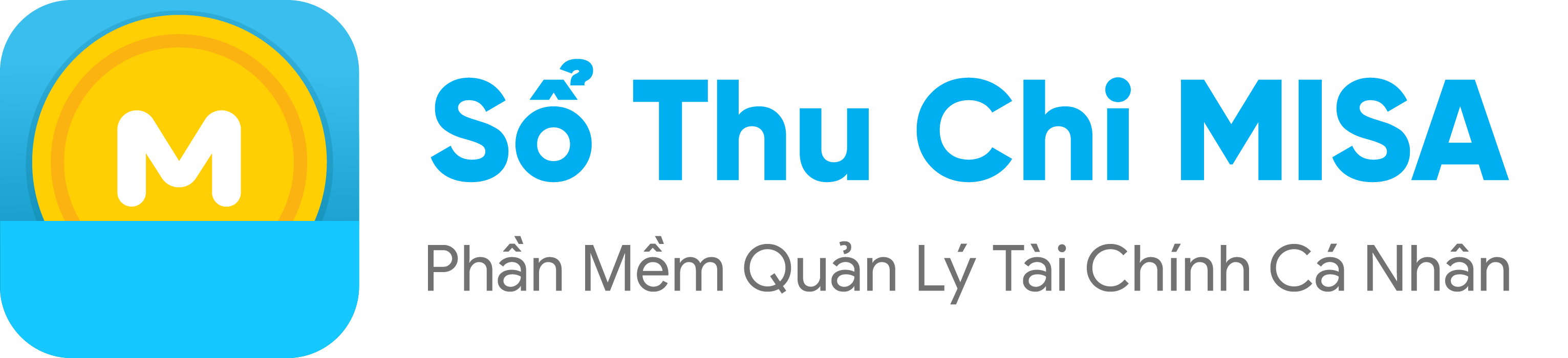You are holding group funds and you want other members to keep track of expenses in the group. Use the Share Account feature on the MISA Money Keeper Sharers: Step 1: At the Account tab, click the icon next to the account to share. Step 2: Click Share account Step 3: Choose a sharing […]
Category Archives: Account management
To manage personal spending easily and effectively, customers can split up into accounts. For example: Cash; Bank account; Credit; Investment account…. Details of adding new accounts are as follows: Step 1: Open the application, select the Account tab and then press the ” +” sign to add a new account Step 2: Declare account information […]
When wishing to correct account information or delete an account created on the MISA Money Keeper, customers follow the instructions below: Edit account Step 1: Click the three dots button at the account you want to delete. Click Edit Step 2: Revise the desired information such as: Initial balance; Account name, Account type… Step 3: […]
In case the actual amount and account balance on the Checkbook are inconsistent, customers can use the Adjustment feature to update the balance exactly. Step 1: Press the 3 dot button at the account you want to update, select Adjustment Step 2: Adjust the balance Fill the actual balance (The system will automatically calculate the […]
When customers want to transfer money between 2 accounts, for example, transferring from Cash Wallet account to ATM Card can use the Transfer feature. Step 1: Click the 3 dot button next to the account you want to transfer. Step 2: Click Transfer Step 3: Fill out the transfer information Enter Amount Select the account […]